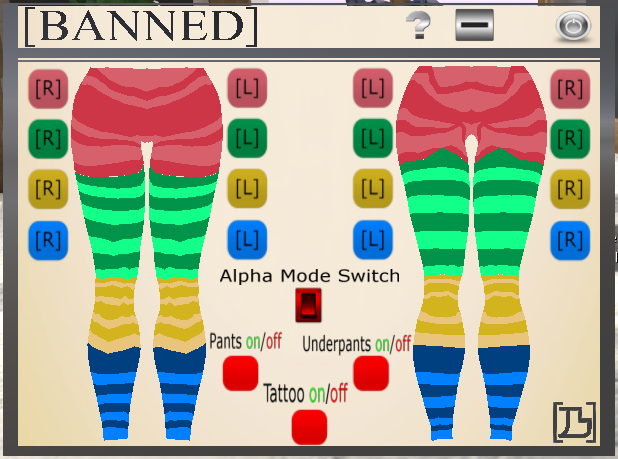Salvaging Partial Textures
WARNING: THIS IS AN ADVANCED TECHNIQUE. IT IS TIME CONSUMING AND DIFFICULT. WE WILL NOT PROVIDE SUPPORT OR ANSWER QUESTIONS ABOUT IT. YOU CAN ASK IN GROUP CHAT IF YOU WANT HELP. WE ARE NOT RESPONSIBLE FOR PURCHASES MADE THINKING THIS WOULD WORK. IT IS VERY HIT OR MISS.
Have you ever bought a beautiful piece of mesh with appliers only to discover that the appliers suffer from the deadly outfit-killing disease
Partial-Texture Syndrome?
Look at this beautiful outfit from Maai!
Can it be saved?!
It's sad and it sucks and makes us all cry. I have a bit of good news though...it may be fixable...
WHAT?! YOU'VE BEEN TELLING US IT ISN'T!?
That is..mostly true. What I'm about to show you only works in specific cases where you only need the boobie area of the outfit. Like the mesh corset above, the applier is only needed on the breasts. This technique will ONLY work for partial appliers where the clothing does not extend past the chest area.
(Ie mesh that comes with appliers and pasties)
Any other restrictions...?
There is the additional requirement that the mesh you're working with make use of Alpha Sectioning.
This is what will allow us to hide the faces we do not need. Without it, we are doomed to failure.
Additionally, the mesh needs to be MODIFY. Sorry no-mod mesh wearers. You're still doomed!
Step One: Rez the Body on the Ground
It is a universal truth that things are easier to modify while on the ground.
Step Two: Make transparencys Visible.
Ctrl + Alt + T will make your body look like this:
Step Three: Use the applier
I've already used the applier on my mesh body (seen on the right covering the arms and belly)
If you have not. Do it now.
Step Four: Hide layer
Use whatever HUD you normally use for getting dressed to hide the layer you are working on.
I personally use my Wowmeh Layer Swap HUD, but whatever HUD that came with your mesh should come with this function. Just make sure the hud is setting the transparency to 100%, not clearing the texture. If the HUD will only clear the texture do the following:
- Re-apply the applier
- Right Click Edit the Mesh Body
- Select a face of the applier that is currently visible
- Set the Transparency of that layer to 100%
- Repeat for each visible section.
Step Five: Showing the right bits
Now that you've hidden the parts we DON'T want to see, time to show the parts we do.
- Right Click Edit the Mesh Body
- Select the breast area of the layer.
- Set the Transparency of that Face to 2%
- Set the Repeats to 2.0 and 2.0
- Set the Offsets to 0.5 and 0.5
- Repeat for each section of the breast.
Step Six: Rename and pick up your Body
You're not gunna wanna do this again so rename your body something you'll remember and pick it up.
Step Seven: Be FABULOUS
Enjoy!